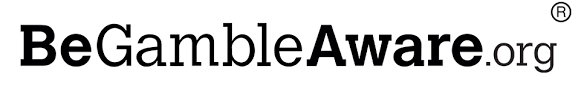If you’ve ever received a rejection notice when trying to deposit at a gambling site with a credit or debit card, I have good news. There’s a “much better” way to pay at Canada’s real money online casinos. It’s called MuchBetter, and it’s an eWallet platform designed for real people like you and me. Speed, convenience, security, reliability, and an effortless experience – that’s what the MuchBetter App brings to the table.
MuchBetter is an award-winning eWallet that utilizes intuitive technology to provide an effortless experience to users. Online or through the mobile app, users can send, receive and move money quickly and efficiently. State-of-the-art security measures ensure reliability and safety of all payments. Most fees are flat rates, rather than percentage-based, so affordability really depends on how you use it.
Utilize the table of contents below to navigate this page as we talk more about all of these features. We also provide step-by-step instructions on how to make MuchBetter casino deposits and withdrawals, and which trustworthy Canadian casinos support it. Thanks for visiting, and remember to always gamble responsibly.
MuchBetter Canada – Table of Contents
- What is MuchBetter?
- How to Sign Up
- MuchBetter Security
- Speed of Payments
- Associated Fees
- How to Deposit
- How to Withdrawal
- MuchBetter Casinos
- Did You Know?
- The MuchBetter App
What is MuchBetter – The Smart Payments App
Founded in 2017, MuchBetter is the next generation in web wallet applications. On the surface, its services mimic that of almost every other eWallet on the market. However, the technology behind it is what sets MuchBetter apart form its industrial piers, making it safer, more secure, and more reliable.
MuchBetter offers users an online portal for all operating systems, plus a mobile app for Android and iOS. Users can send, receive, and move money between accounts. There are a multitude of ways to get money in and out of your eWallet. You can also link up to a Google Pay account.
MuchBetter is remapping the digital payments world. Currently, customers in EEA regions can request a MuchBetter MasterCard or contactless key fob. They even teamed up with world-class watch designer STISS to build to the very first analogue watch with built-in contactless payment functionality. Here’s hoping this ‘James Bond style technology’ makes its way to Canada, sooner rather than later.
IT Innovation Leads to Plethora of MuchBetter Awards
MuchBetter’s innovative use of IT to conduct worldwide financial services has earned the company a plethora of awards over the years. They include:
- Best Mobile Initiative – 2021 Banking Tech Awards
- Best B2C Payments Programme – 2021 EP Emerging Payments Awards
- Innovation in Payments Solution – 2021 EGR B2B Awards
- Best Innovator in Payments – 2021 FSF Awards for Innovation
- Best Mobile Payment Solution – 2021 CNP Awards
- Mobile Payment Solution of the Year – 2021 SBC Awards
- Innovation in Payments Solution – 2020 EGR B2B Awards
- Best Start-up Innovation Award – 2019 MPE Awards
- Best Alternative or Digital Payments Programme – 2019 Card & Payments Awards
- Most Innovative Mobile or Financial Service Payments Solution – 2019 EPA Awards
- Mobile Payment Solution of the Year – 2019 SBC Awards
- Rising Star – 2018 EGR B2B Awards
…and probably a few more we missed.
Signing Up a Free MuchBetter Account
Registering your free MuchBetter account only takes a few moments of your time. You can start by visiting the MuchBetter Sign Up page. Enter your details, including your mobile phone number and a secure, self-select 4-digit PIN code. Choose the currency you want to send and receive payments in (e.g. CAD). Then fill in your personal information, including name, address, and date of birth.
Once you submit the form, you’ll receive a text message with your verification code. Enter this to activate your account. However, before you can send out any payments, you’ll also need to verify your identity. Here’s how:
On your phone, log into your account on the MuchBetter website or app and choose ‘Verify Me’ from the home screen. You’ll be asked to take a picture of the front and back of a valid photo ID (government issued; not expired). Then, you’ll take a selfie pic. It can take up to 60 minutes for the service to process and verify your ID.
Next up, you’ll need to fund the account.
Funding Your New MuchBetter Account
There are many, many funding options available – everything from a credit/debit card, to prepaid cards, to Interac bank transfers and more. You can choose any one from a long list of regionally available methods. Follow the prompts and you’ll have funds available in anywhere from a few minutes, to to a few hours, depending on the method of choice.
Below is a complete list of all MuchBetter funding methods. I’ve taken the liberty of highlighting payment options available here in Canada.
All MuchBetter Funding Methods | |
| Astropay Banco do Brasil Bancontact Bank Transfer Blik Bradesco Bitcoin Boleto Bradesco Cash to Merchant Codigo Prepago EPS Ethereum Giropay iDeal Interac eTransfer | Interac Online JCB MB Cash Litecoin MasterCard Multibanco MyBank Pay by Bank App Przelewy24 PIX Ricarica MuchBetter Ripple-XRP Safetypay SEPA Bank Transfer Sofort Unionpay Visa |
WARNING – READ THIS: The most important thing to remember when funding your account is that, before submitting the payment, you’ll have to choose whether it’s for “gaming purposes“, or “non-gaming purposes“. This is how MuchBetter stays in compliance with regulatory guidelines in so many countries.
Uploading Funds to MuchBetter
The next step is to put some money in your virtual wallet. To do so, log into the app and choose ‘Top Up’, enter the amount you want to fund, then press the ‘+’ button. You’ll see a list of all the ways you can move money into your account. This list will vary by what country you’re in. The basic run down includes the following:
Credit/Debit Card
Visa and MasterCard credit/debit cards are the most common options. Most prepaid cards will do the trick, as well. However, when using a card, you’ll be asked if the funds are for “gaming” or “non-gaming”. If you’re planning to deposit at an online casino, poker room, sportsbook, etc., be sure to select “gaming”. Not all banks/card issuing companies allow online gaming transactions. If your card cannot be used to fund gaming, try one of these other methods.
Bank Transfer
You can upload funds directly from your bank. All you need is your bank account number and the bank’s routing number. You can find the routing number on a paper cheque, or simply call your bank and ask for it. Be warned, however, bank transfers can take up to 48 hours to appear in your MuchBetter account; longer on weekends or holidays. If you need access to the funds immediately, this may not be the best option for you.
Interac (Canada Only)
Interac is the best thing that that ever happened to Canadian banking. It’s a free direct debiting system available exclusively to customers of nearly every bank, credit union, and other financial service in the country. Most of us use it every day, whether we realize it or not. If you have a bank account in Canada, the Interac option is your best bet for a fast, free, secure top up method. New Interac gateways are popping up everyday like Payper and Loonio.
Crypto Currency
Yes, MuchBetter even accepts crypto payments. The current list of digital coins includes BTC, ETH, LTC and XRP. Cryptos are growing at such an enormous rate right now, odds are by the time you read this, the list may be longer. There are some special rules and steps to be taken when funding with crypto, so be sure to read over everything before you proceed.
All Others
If you don’t see your preferred method listed above, that doesn’t mean it’s not available. We’ve just covered the most popular options. If we listed every method, for every country, we’d be here all day! To see a complete list, log into the MuchBetter app, choose Top Up, then tap +. Select your preferred method to see a basic run down of how it works, how long it takes, and any fees associate with it.
Funding for Gaming / Non-Gaming Purposes
If your bank won’t let you use your debit card to deposit at an international online casino, you won’t be able to deposit at MuchBetter for “gaming purposes“, either. Some prepaid cards, like Vanilla Visa, also disallow gaming-related payments. You can’t cheat the system. If you don’t choose “gaming purposes” when funding your account, MuchBetter won’t let you deposit those funds at an online casino.
The good news is there are many other ways to fund MuchBetter for gaming purposes. Prepaid Neosurf and Paysafecard vouchers are a good choice, along with banking services like Interac, iDebit and InstaDebit.
Why do I Have to Verify My ID?
Identity verification benefits the payment system as well as its users. It’s a pain, sure, but it’s worth it when you think about the advantages. For users, ID verification means no one is committing fraud. No one can steal your identity and use it to open a MuchBetter account in your name. And for MuchBetter, it means the service is in compliance with regulatory KYC/AML protocols, ensuring strict player protections and top-notch security.
How Secure is the MuchBetter eWallet?
MuchBetter employs a multitude of sophisticated security measures to keep your account safe and protected at all times. Some of these measures go beyond the standard requirements and government regulatory mandates. They include:
- Passcode: Users must enter their passcode every time they login (unless using TouchID). You can save your username to your device for faster login, but not your password.
- Activation Code: Anytime a user attempts to login form a new computer, smartphone or tablet, they will need to enter an activation code, sent to the user’s mobile phone number via SMS text message. Login will be denied if the user cannot provide this activation code.
- TouchID: By enabling TouchID (on fingerprint-enabled devices), users can circumvent the need to enter a passcode for log in.
- Timeout: Your login will automatically timeout if you are inactive for 90 seconds, or if your mobile device enters screen lock. Once a timeout occurs, you will have to log back into the application to continue using the service.
Can I Gamble Anonymously with MuchBetter?
No. Strict regulatory compliance and advanced security systems do not allow for anonymous gambling through MuchBetter casino payments. You must verify your identity to use the service, and each time your fund your account, you must choose whether the funds are for “gaming ” or “non-gaming” purposes.
If you’re looking for a more privacy-oriented payment method, may we suggest prepaid cards or crypto currency.
Speed of MuchBetter Payments – Instant!
For the most part, MuchBetter payments to casinos and/or merchant websites are instant. Once a payment initiates, it’s a matter of minutes before it arrives, but the casino should credit the player’s balance right away.
Much like an EFT, however, the recipient knows the funds are coming. Online gambling sites, in particular, are happy to credit the depositor’s balance so they can start placing bets right away. Thus, you shouldn’t experience any wait time at all.
As for online casino withdrawals, they will take a bit longer. MuchBetter processes these in the same amount of time – typically a few minutes, at most. The casino, however, is likely to institute a pending period before processing the payment. Look in the casino’s withdrawal terms for ‘process pending’ delays. The typical wait is anywhere from 12 to 48 hours. Once processed, the payment should go through immediately.
Cost of MuchBetter Canada – Rates and Fees
Web wallets offer a lot of free services, plus a few that will cost a small fee. Below is the complete fee schedule as found on the MuchBetter website at time of writing. Please see the MuchBetter Fee Page for potential price changes.
List of MuchBetter Fees
| Account Use and Features | Cost |
| Registration | Free |
| Pay a Merchant | Free |
| Transfer from a Merchant | Free |
| Send/Receive P2P Transfer | Free |
| Send/Receive a Gift | Free |
| Request Money from a Friend | Free |
| Currency Conversion (in addition to exchange rate) | 0.99% |
| Deposit Fees by Payment Method (for Canada specifically) | Cost |
| Visa/MasterCard | 1% |
| Cash Flexepin | 1% |
| CAD Bank Transfer | N/A |
| SEPA Bank Transfer | Free |
| Cash to Merchant | Free |
| Interac eTransfer | 4.5% |
| Interac Online | 3.5% |
| UnionPay | 4.0% |
| Withdrawal Fees by Payment Method | Cost |
| CAD Bank Transfer | CAD 5 |
| Cards (CAD) | N/A |
| Cash (Flexepin) | N/A |
| Interac | N/A |
| Interac eTransfer | CAD 5 |
| Interac Online | N/A |
| Western Union Bank Transfer | USD 4 |
How Exactly to Deposit at MuchBetter Casinos : Step by Step Process
Web wallets are all about convenience. MuchBetter is designed to give users a “much better” experience when depositing funds at an online casino. It’s safe, secure, ultra fast, and very affordable.
To make a deposit, choose select MuchBetter form the casino’s list of deposit methods, enter the amount to deposit, and login to your MuchBetter account. This links the accounts for faster deposits (and withdrawals) in the future. The exact steps for depositing at MuchBetter casinos are detailed below.
| Order of Steps | In Detail |
| 1. Login to Casino | Login to the online casino you want to make a deposit at. |
| 2. Visit the Cashier | Make your way to the Cashier/Banking section of the website. |
| 3. Choose Deposit | Choose to make a deposit. |
| 4. Select MuchBetter | From the list of available deposit methods, choose MuchBetter. |
| 5. Enter Amount | Enter the amount of money you want to deposit and press Submit. |
| 6. Login to MuchBetter | A quick redirect requires you to log into your MuchBetter account. |
| 7. Link Accounts? | At this point, you’ll have the option to link your online casino account to your MuchBetter account. Doing so will make future deposits and withdrawals much faster, as you won’t have to log in next time. |
| 8. Confirm Payment | Look over the payment details, make sure everything is correct and confirm of the payment. |
| Success! | Assuming you’ve followed the instructions correctly, your casino account will receive instant credit for the payment. |
MuchBetter Casino Withdrawals
Canada’s online casino enthusiasts often choose web wallets like MuchBetter because they are a one-and-done payment method, capable of facilitating both deposits and withdrawals. Requesting a MuchBetter payout is hardly any different from making a deposit. Login to the casino, choose MuchBetter from the list of banking options, and enter the amount you want to withdrawal.
Note that you will only be able to withdrawal with MuchBetter if you’ve made at least one successful deposit with this eWallet. The time it takes to receive the payment depends on the casino’s ‘process pending’ policy. The average time is 12-48 hours in pending stasis. Once processed, the funds will appear in your MuchBetter account within a few minutes.
Step-by-step instructions for MuchBetter casino cashouts are as follows:
How to Cash Out with MuchBetter
| Order of Steps | In Detail |
| 1. Login to Casino | Login to the online casino you want to cash out winnings from. |
| 2. Visit the Cashier | Make your way to the Cashier/Banking section of the website. |
| 3. Choose Withdrawal | Choose to make a withdrawal. |
| 4. Select MuchBetter | From the list of available cashout methods, choose MuchBetter. |
| 5. Enter Amount | Enter the amount of money you want to withdrawal form the casino to your MuchBetter account. Follow any additional prompts, then press Submit. |
| Success! | Assuming you’ve followed directions correctly, your withdrawal will enter the casino’s “pending processing” period. Upon processing (up to 48 hours later), the funds will appear in your MuchBetter eWallet. |
Top MuchBetter Casinos Canada
The eCheckCasinos.ca team brings a lot of experience to the table. We are online gamblers ourselves. We only recommend the casinos we personally play at, and we only play at casinos we trust, following thorough research. Please bear this in mind when pursuing the list of Canadian MuchBetter casinos below. It’s a short list, but one you can trust.
| MuchBetter Canada Casinos | For Deposit | Withdrawal |
| Grand Mondial | Yes | Yes |
| Betinia | Yes | Yes |
| Bluffbet | Yes | Yes |
| Yukon Gold | Yes | Yes |
 | Did You Know?People Prefer Programs with Loyalty Rewards and Random Prize Draws |
If you were going to join a program – any kind of program – and you could choose between one with loyalty rewards, or one without, which one would you choose? If you’re like most people, you’d choose the one with the loyalty program. It could be a credit card with cashback rewards; a casino with daily slots spin giveaways; a grocery store with a free holiday pumpkin pie for valued customers. Whatever the reward may be, statistics show an overwhelming favoritism for brands with rewards, versus those without. And who can blame them? When given the choice, who wouldn’t want more? I think it’s safe to say eWallet users like Lesley, Jakub, Sebastian and Daniel agree – more rewards programs are “much better”! The MuchBetter company hosts quarterly and annual drawings to randomly reward their customers with everything from cold hard cash to destination vacations. In 2019, Lesley of Port Hardy, B.C., Canada, won an all-expense-paid trip to Las Vegas, plus $20k in spending cash. Poland’s Jakub won the annual MuchBetter MegaDraw in 2020 for US$60k. 2021 saw Sebastian, of the Netherlands, taking home the eWallet’s first quarterly drawing prize of €12,500. Later that year, Daniel of Germany won the $30k VIP MegaDraw. There aren’t many web wallet’s that offer rewards programs these days. MuchBetter is one of a small handful that do. These are just a few of their stories. You can learn more about the MuchBetter MegaDraw series and its ever-growing list of winners here. | |
MuchBetter App
The App at the Core of MuchBetter Payments |
| The heart of MuchBetter is its mobile payment application; the MuchBetter Web Wallet, or eWallet. All services link back to this mobile app. Users must have an eWallet account to apply for the MuchBetter debit card. The funds you use to make purchases with the card will come from those in your eWallet account. In short, you don’t need a MuchBetter prepaid card to have a MuchBetter Wallet, but you do need a MuchBetter Wallet to have a MuchBetter debit card. |
 The benefits of the app are multifarious. It’s fast, secure, low on fees, and very simple to use. It’s also eligible for use as a deposit and withdrawal method at the iGaming industry’s most reputable Canadian-facing online casinos. We aren’t the only ones who recommend MuchBetter, either. The company has received a multitude of B2B and B2C awards in a very short time. From 2018-2021 alone, MuchBetter took home 12 industry awards for everything from Rising Star and Innovation in Payments, to Best Mobile Payment Solution and Best B2C user experience.
The benefits of the app are multifarious. It’s fast, secure, low on fees, and very simple to use. It’s also eligible for use as a deposit and withdrawal method at the iGaming industry’s most reputable Canadian-facing online casinos. We aren’t the only ones who recommend MuchBetter, either. The company has received a multitude of B2B and B2C awards in a very short time. From 2018-2021 alone, MuchBetter took home 12 industry awards for everything from Rising Star and Innovation in Payments, to Best Mobile Payment Solution and Best B2C user experience.
Within the MuchBetter app, users can upload funds, make payments at merchant websites, deposit at gambling sites, send money to friends and family, and receive payments, including merchant refunds and casino withdrawals. The app is user-friendly and easy to navigate – another feature it’s won awards for.
How to Open a MuchBetter Mobile App Account
You’ll need to start by downloading the mobile app for Android and iOS. Here are direct links to those, or open the corresponding app store on your mobile device and search for MuchBetter:
- MuchBetter App on Google Play (Android)
- MuchBetter App on Apple Store (iOS)
Open the app and choose to create an account. Note that you can use the website to create your account if you prefer. You’ll need to enter your mobile number, preferred currency, name, address, email and date of birth. You’ll also need to choose a secure 4-digit passcode; something unique to you, that no one would be able to guess.
Once your account is registered, you’ll need to verify your identity. To do so, tap on the Verify Me link on the Home screen. You’ll need to take a picture of a valid, government=issue photo ID. A driver’s license or passport will do. Scan both sides. Next, take a selfie with your front-facing camera. Within an hour, you’ll receive an SMS text message confirming ID verification.
In Conclusion…
MuchBetter casino deposits are an option worth looking into. They are a viable alternative to using MiFinity. They’re fast, secure, and cheap for moderate to advanced players. If you’re looking for an intermediary to move money securely, and appreciate the ability to do it on a mobile app, MuchBetter has a lot to offer. Then again, eWallets add a middle-man that you may not find necessary. For example, if your online casino already offers free Interac casino deposits and withdrawals, why jump through an extra hoop, and pay the added fees? The value of this mobile payment app really depends on your circumstance, and whether you need an extra safety net between your casino and bank to keep your personal and sensitive information ultimately secure. Again, this is a nice feature that is usually not available for eCheck players, because they have to share their bank information. However using eCheck cuts the middle-man and saves on fees.