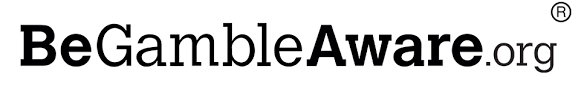🪙 Wallet Comparison at a Glance
- 🔐 Non-custodial – You control your private keys
- ⚡ Fast payouts – Especially with Solana (Phantom)
- 🌐 Multi-chain support – Trust Wallet handles more coins
- 🎰 Casino-ready – Works with Jackpot City, Ruby Fortune, and Spin Casino
Phantom Wallet and Trust Wallet are two of the best choices available for Canadians who want to use non-custodial crypto e-wallets to deposit or withdraw funds from online casinos. In this guide, we’ll explain why these are both outstanding options for players and how they compare to each other.
A non-custodial wallet is one in which you have complete and sole control over your private keys. That means that you’re the only person or entity that has access to your digital currency, with no third party – such a cryptocurrency exchange – involved in the process.
These e-wallets are increasingly being used at online casinos, particularly those that cater to high-limit users. This includes the many online casinos operated by Baytree Interactive.
What is Phantom Wallet?
Phantom Wallet is a crypto wallet developed by Phantom Technologies. The Phantom Wallet was built specifically for the Solana blockchain, supporting USDC (Solana), SOL, and SPL tokens.
For users, Phantom Wallet has become known for its low fee structure, fast transfers, and a clean user interface. Along with being one of the top wallets for access to NFT marketplaces, it’s also ideal if you’re going to be using USDC at Baytree casinos such as Spin Casino or River Belle.
What is Trust Wallet?
Trust Wallet is a well-known multi-coin wallet developed by Binance. Developed with mobile users in mind, it supports a variety of coins, including BTC, ETH, LTC, USDT, and USDC.
Along with having flexibility when it comes to the coins you can trade, Trust Wallet also works with both blockchains that use the Ethereum Virtual Machine (EVM), which executes smart contracts throughout the Ethereum network, as well as non-EVM blockchains. If you’re planning on using a lot of different types of crypto, Trust Wallet may be the choice for you.
Which Wallet Works with Baytree Casinos?
Baytree’s online casino brands, including sites like Ruby Fortune and Spin Casino, accept direct deposits in many of the cryptocurrencies we’ve mentioned already, including BTC, ETH, USDC, USDT, and LTC. Players can send funds directly to these casinos using a crypto wallet such as Phantom or Trust Wallet, via an address provided in the casino’s cashier section.
While these casinos also feature “on-ramp” options like Get Orbital and Xcoins that allow the purchase of Bitcoin and other coins, players can also directly transfer these cryptocurrencies via these wallets. It’s this direct payment option that we’ll be focusing on in this article.
Comparison Table – Casino Use Only
| Best Coin Support | Network Fees | Casino Compatibility | Supported Chains | Parent Company | |
|---|---|---|---|---|---|
| Phantom Wallet | USDC (Solana) | Very low (Solana) | USDC (Solana) | Solana only | Phantom Technologies Inc. |
| Trust Wallet | BTC, ETH, LTC, USDT, USDC | Varies (ETH = high, LTC = low) | All listed Baytree coins | EVM + BTC, LTC, Solana, more | Binance |
How to Set Up Each Wallet
Both Phantom and Trust Wallet are easy to setup for use at online casinos. Here’s a quick look at the process for opening each type of crypto e-wallet.
Phantom
- First, you can download Phantom for either your computer or your mobile phone. The desktop version can be downloaded directly from the Phantom website, or you can download the mobile app to get started on your phone or tablet.
- Next, follow the steps in the app to create your wallet.
- You will be provided with a seed phrase (presented as a “Secret Recovery Phrase” in this app). Be sure to keep this seed phrase in a secure place, as it is the only way to guarantee access to or recover your wallet.
- Your Phantom wallet will now be ready for use. The wallet will be set to its default network (Solana).
Trust Wallet
- To get started, you’ll want to download the Trust Wallet app from the official app store for your operating system, such as the Google Play Store or the Apple App Store.
- Once the app is installed, you can follow the steps presented to create your new wallet.
- You’ll be presented with your seed phrase, which you will need in order to recover or access your wallet in the future. Once again, it’s important to store this phrase securely.
- Your wallet is now ready for use. Keep in mind that Trust Wallet works with multiple blockchains, so you can choose Ethereum or another network depending on the coins you plan to trade.
Funding the Wallet
If you don’t already own cryptocurrency, you’ll need a way to fund your wallet. Two great options for Canadians are Shakepay and Newton, both of which easily facilitate crypto trading throughout the country.
You can log into either site (or their associated mobile apps) and purchase coins by providing your wallet address. Shakepay offers the ability to purchase BTC or ETH, while Newton covers those options as well as USDC and USDT. Regardless of which option you use, be sure to transfer coins to your wallet using the correct blockchain to successfully complete your purchase.
How to Deposit at a Casino
Now that you have crypto in your wallet, you’re ready to use it to make a deposit into your casino account.
First, log into your casino of choice. Next, head on over to the cashier area and choose the cryptocurrency you’d like to use from the list of deposit options presented.
You’ll now be presented with a wallet address that you can use to send your crypto to the casino. Head over to your wallet, and choose the option to send currency. You’ll then need to paste the casino’s address, choose how much you want to send to the casino, and confirm the transaction.
Now, just sit back and wait. Within five minutes, you should have confirmation that your funds are now available for use in your casino account.
Withdrawing to Your Wallet
Withdrawing winnings back to your wallet is just as simple. When you’re ready to cash out, just go to the cashier section of your casino again. This time, choose your cryptocurrency of choice from the list of withdrawal options listed there.
This time, you’ll input your wallet address and the amount you’d like to cash out. Be sure to confirm that you’re using the right coin and the correct network for your wallet. Once you have the details correct, you can submit your withdrawal request.
The casino will now complete its confirmation and approval process, which will typically take about a day. Once the site releases your funds, it’ll typically be just a matter of minutes before you get your money: around 1-2 minutes for a Solana transaction, or up to 30 minutes for Ethereum or Bitcoin.
Security Overview
We’re recommending the use of non-custodial wallets here because they give you full and exclusive control over your cryptocurrency. That’s a powerful tool to keep your funds safe, but it’s also important that you follow proper protocols in order to ensure you never lose control of your money.
That starts with making sure you keep your seed phrase backed up in a secure location. Remember, anyone who gets access to this phrase also has the ability to take control of your wallet, which is why it’s highly recommended to store your security phrase offline. Write it down or print it out and keep it as a hard, physical copy, rather than in digital storage, where it could be compromised by hacking, phishing, or other attacks.
Secondly, you should enable two-factor authentication (2FA) whenever possible. While 2FA isn’t a foolproof way of securing your wallet, requiring confirmation via an authenticator will help prevent hackers from accessing your accounts, as even getting your password won’t be enough without your additional code.
Finally, be careful who you deal with when using your crypto wallet. Never interact with unknown contracts, clones of better known coins, or strangers who make unexpected requests or promises to you.
When to Use Each Wallet
While both Phantom and Trust Wallet are great for Canadian users, they have slightly different use cases depending on how you plan to use them.
Phantom is best if you plan to generally use USDC and the Solana blockchain for your online casino play. While that might seem a bit limiting, sticking with Solana does come with a lot of advantages as well. You’ll be able to enjoy low fees and fast transfers when compared to other crypto wallets. This is also the best choice if you plan to use a browser extension to access your crypto wallet.
On the other hand, Trust Wallet offers a mobile-first solution, so it’s perfect for anyone who plans to use their phone or tablet as their primary way to access a crypto wallet. In addition, it allows you to trade BTC, ETH, LTC, and USDT, giving you the ability to play at even more casinos thanks to the variety of coin options. That makes Trust Wallet the way to go if you plan to trade multiple coins as you play at online casinos, or if you just want a more general use crypto wallet.
Common Hybrid Flow Used by Stake Players
So how does this all come together to give Canadian players a discreet and secure way to handle their online gambling transactions? While there are many ways you could go about this, there’s one common path we see time and again that players have come to trust in Canada.
Many users start by using the highly trusted Interac e-Transfer system to make their cryptocurrency purchases at Shakepay, buying USDT, BTC or ETH based on their needs. Stake players in particular often choose between Gigadat and Payper for deposits. From there, they transfer that cryptocurrency to either Trust or Phantom Wallet, depending on the type of crypto being used.
Either of these wallets can be used to make casino deposits at Baytree-operated sites in Canada (or at Stake). Now here’s how they close the loop. When you’re ready to cash out, the fastest way to get your money in Canadian dollars is simply to use Interac e-Transfer again (for example Loonio) to have the funds deposited back in your bank account. This allows you to control the flow of your money from start to finish. You could also choose to withdraw back to your crypto wallet if you want to use it to make a deposit at another gambling site.
Conclusion
Both Phantom and Trust Wallet offer a great way to enjoy crypto gambling in Canada. If you’re okay with sticking to USDC on the Solana blockchain for the low fees and faster transactions, then Phantom is the way to go; however, Trust Wallet is the best pick if you’d like support for a much wider range of coins.
Regardless of which one you use, Baytree casinos support both wallets. As long as you ensure that the blockchain and coin type match what you’re telling the casino you want to use, you shouldn’t run into any issues and enjoy fast, secure transactions with either wallet. Keep your wallet secure at all times – and remember to keep your seed phrase safe somewhere offline – and you can enjoy crypto gambling worry-free at any of these great Canadian online casinos.
Can Canadians use Phantom Wallet at online casinos?
Yes. Phantom Wallet can be used at Baytree-operated casinos like Spin Casino and Ruby Fortune for fast and low-cost USDC (Solana) deposits and withdrawals.
Is Trust Wallet better than Phantom for multi-coin support?
Yes. Trust Wallet supports multiple coins including Bitcoin, Ethereum, Litecoin, and USDT across different networks, making it more flexible for players who use various cryptocurrencies.
Do Baytree casinos accept Phantom Wallet deposits?
Yes. You can send USDC (Solana) directly from Phantom Wallet to your casino account using the address provided in the cashier section of supported Baytree brands.
Which wallet has lower fees for casino use?
Phantom typically offers lower network fees due to Solana’s fast and cheap transaction structure. This makes it ideal for players who prioritize cost-efficiency.
Can I withdraw casino winnings to Trust Wallet?
Yes. After initiating a crypto withdrawal from the casino, funds can be sent directly to your Trust Wallet address. Make sure to use the correct coin and network.
Is Phantom Wallet safe for online gambling?
Yes, Phantom Wallet is non-custodial and secure, as long as you store your seed phrase offline and avoid interacting with suspicious links or smart contracts.
How fast are Solana-based withdrawals using Phantom?
Solana transactions via Phantom Wallet are typically confirmed within 1–2 minutes after the casino approves the withdrawal.
What’s the best wallet for USDC casino deposits in Canada?
Phantom Wallet is ideal for USDC (Solana) due to its native support, low fees, and fast speeds. Trust Wallet also supports USDC but may default to higher-fee networks like Ethereum.
Can I fund Phantom or Trust Wallet with Interac or Shakepay?
Yes. You can buy crypto using Interac e-Transfer on platforms like Shakepay or Newton, then transfer your coins to Phantom or Trust Wallet using your wallet address.