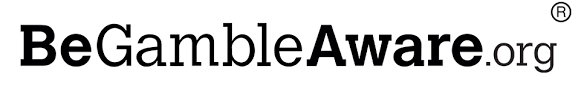A lot of Canadians casino players have jumped on the crypto train. But how do you get started? Where do you buy crypto? What are crypto wallets? And how do you install a crypto wallet?
I’ll answer all your questions in this guide.
Why Crypto Casinos are Popular in Canada
- No KYC Requirements: Many crypto casinos don’t require you to go through the Know Your Customer (KYC) process. While this law exists for good reasons, it can also be a bit annoying and time consuming.
- Instant Withdrawals: Crypto allows for instant withdrawal times. This is the reason why I use crypto casinos myself. I mean it’s 2024, all withdrawals should be instant nowadays.
Why would you want to play at crypto casinos in the first place? If you ask me, here are the two biggest reasons:
What’s Cryptocurrency and Where Do I Store It?
Crypto is a digital or virtual form of money that uses cryptography for security and operates independently of a bank. However, using a self-custodial wallet doesn’t come without risk. I’ll explain in a bit. First, here are three different ways you can store your crypto:
- On the Exchange Where You Buy Crypto: This is convenient but comes with a popular saying from within the crypto community, “not your keys, not your coins.” If you leave your crypto on an exchange, technically, you don’t control it. In reality, most of the bigger crypto exchanges are safe. But there have been several cases of crypto exchanges having had to shut down. So there is a little bit of risk to it.
- In Crypto Wallets on Mobile or Desktop: A more secure method is storing your own crypto. You can use a digital wallet where you control the keys yourself. I’ll go through the most popular crypto wallets in a little bit.
- In Your Online Casino Crypto Wallet: This can be secure depending on the casino, but it’s always best to transfer winnings to your wallet for better control.
How to Buy Crypto
Buying crypto is easier than ever. Here’s how you can do it:
- Inside Wallets Like Coinbase Wallet and Trust Wallet: These wallets allow you to buy crypto directly within the app. Trust Wallet has payment partners like Ramp, Moonpay, and Simplex that take care of this whole process. You’re basically buying through their partners, but the whole process is quick and seamless. Trust wallet also accepts Apple Pay and Google Pay.
- On Crypto.com: Crypto.com is a user-friendly all-in-one crypto platform, but comes with slightly higher fees. It’s basically an exchange and a wallet in one. To access the exchange, you need to download their wallet.
- Using Phantom Wallet for SOL and USDC: Phantom Wallet is great for Solana network transactions, using Moonpay and Coinbase as onramps.
- Using eCheck: Some platforms such as Paxful, Symlix, and Noones now accept eCheck payments.
Buying Crypto with Coinbase Wallet
Coinbase Wallet is one of the most user-friendly options available, and the best option if you’re new to crypto. Here’s how you can buy crypto using it:
- Download the Coinbase Wallet App: Available on both iOS and Android.
- Create Your Wallet: Follow the setup instructions to create your wallet and make sure to store your seed phrase securely. I recommend writing it down on a paper note and hiding it well so nobody can find it. I wouldn’t recommend storing it on your computer. If your computer gets hacked, they can find your seed phrase and drain your wallet. You can also use
- Buy Crypto: Go to the ‘Buy’ section, select your preferred cryptocurrency, and choose your payment method (credit card, bank, paypal, etc.).
- Complete the Purchase: Confirm your purchase and wait for the crypto to appear in your wallet.
Buying Crypto with Trust Wallet
Trust Wallet is another excellent option with a broad range of supported cryptocurrencies:
- Download Trust Wallet: Available on both iOS and Android.
- Set Up Your Wallet: Follow the setup instructions to create your wallet and back up your recovery phrase.
- Access the ‘Buy’ Feature: Within the app, click the ‘Buy’ section.
- Choose Your Crypto and Provider: Select the cryptocurrency you want to buy and choose from providers like Ramp, Moonpay, or Simplex. They all have relatively similar fees.
- Complete the Transaction: Enter your payment info and complete the purchase.
Popular Crypto Wallets
There are a lot of different crypto wallets out there, but I’ll stick to the ones that are available for mobile as well as desktop. Here are some of the most popular ones:
- Coinbase Wallet: Coinbase should be your number one choice if you’re a beginner. It’s very user friendly and they’ve made a great effort to make it easy to onboard new users to crypto.
- Trust Wallet: Trust Wallet is another popular option and offers support for a wide range of cryptocurrencies across 65 different blockchains.
- MetaMask: MetaMask is a decent wallet if you want to stick to Ethereum and Ethereum-compatible blockchains. In my opinion there are better options out there, but it’s a popular wallet in the crypto community.
- Crypto.com: Crypto.com offers a whole ecosystem for buying, selling, and staking crypto. It’s very easy to use but has somewhat high fees.
- Phantom Wallet: Phantom Wallet was initially just a Solana wallet, but it now supports Bitcoin, Ethereum and Polygon networks as well.
Coinbase Wallet
Coinbase Wallet is probably the best choice. It offers low fees and is already integrated with the Coinbase exchange, so you can seamlessly buy crypto from the exchange and transfer it to your wallet. It’s super friendly and suitable for both beginners and crypto maxis.
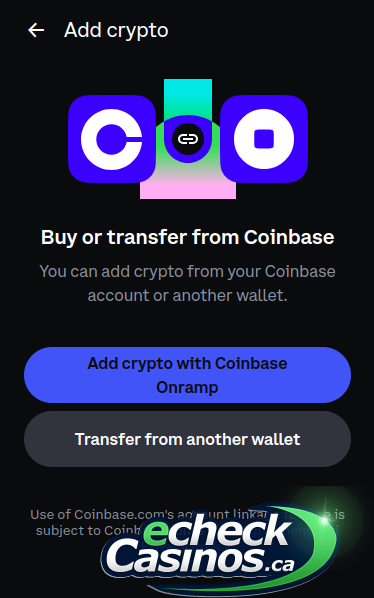
Here’s what makes it so good:
- High Security:
- Two-factor authentication
- Biometric verification
- Private keys stored on your device
- Easy to Use:
- Intuitive interface
- Simple balance check, send/receive crypto, access dApps
- Wide Range of Supported Cryptocurrencies:
- Supports Bitcoin (BTC), Ethereum (ETH), USDT, USDC, SOL, and many more tokens
- Built-in Exchange Features:
- Integrated with Coinbase exchange
- Easy crypto trading within the app
- dApp Browser:
- Interact with decentralized applications directly
- Additional Features:
- Backup and recovery via recovery phrase
- Support for NFTs
Trust Wallet
Trust Wallet might be even easier to use than Coinbase, but lacks a native exchange. So you will have to buy through one of their third party payment providers; Moonpay, Ramp, Simplex, Banxa, etc. This is not a problem in itself, but the fees are slightly higher than Coinbase. But all in all I think the app has an even better UI than Coinbase Wallet.
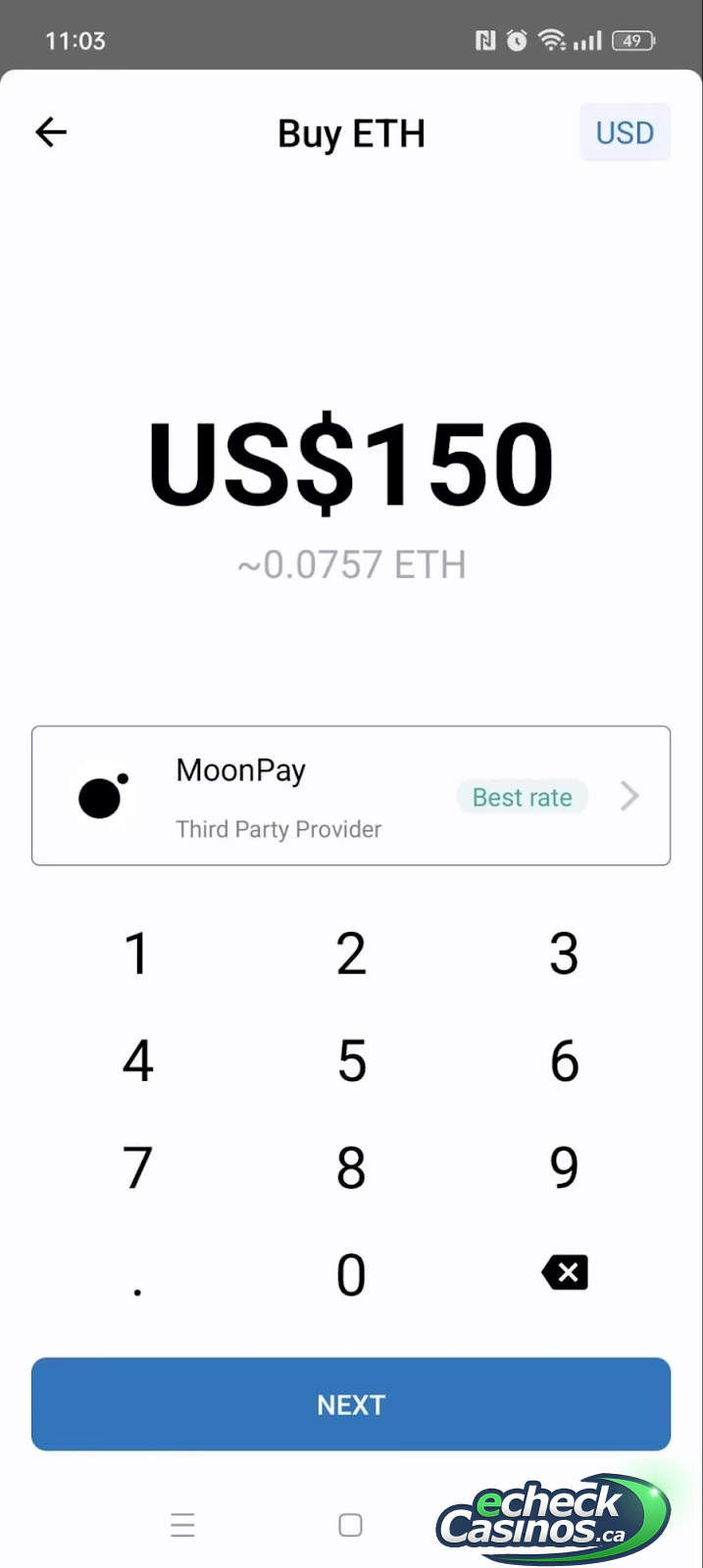
Here’s what Trust Wallet has to offer:
- Huge Cryptocurrency Support:
- Supports over 160,000 digital assets across 65 blockchains
- User-Friendly Interface:
- Simple design, easy for beginners and experienced users
- Integration with dApps:
- Built-in Web3 browser for decentralized applications
- Staking and Earning Interest:
- Support for staking various cryptocurrencies
- Secure Storage:
- Private keys stored locally, encrypted backups
- Additional Features:
- In-app crypto purchases
- Cross-platform (iOS and Android)
- Collectibles (NFT) support
MetaMask
MetaMask is a popular wallet among Ethereum users. It does offer some other blockchains such as Polygon, Base, and more. But the main focus lies in ERC-20 tokens (Ethereum Network). You can buy Ethereum or Tether (USDT) directly from within the app using Interac. They use Banxa as the payment provider, so expect some fees.
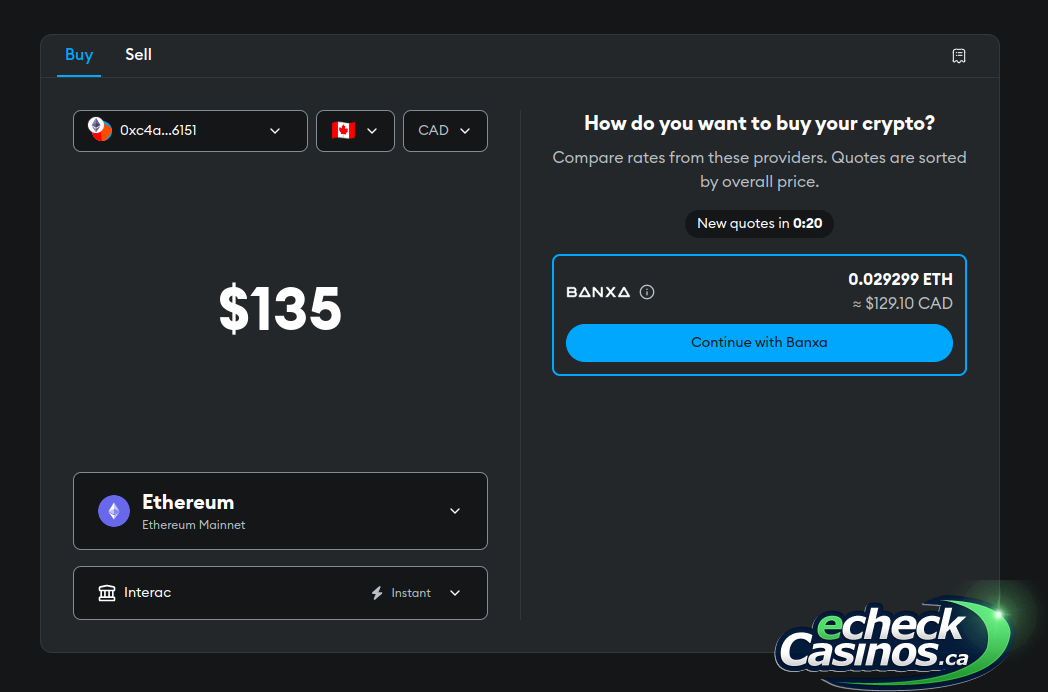
Here are the key benefits of MetaMask:
- Ethereum and ERC-20 Tokens Support:
- Store ETH and all ERC-20 tokens
- Browser Extension and Mobile App:
- Available on Chrome, Firefox, Brave, iOS, and Android
- Advanced Security Features:
- Manage private keys directly, hardware wallet pairing (Ledger, Trezor)
- DeFi Integration:
- Connect to decentralized exchanges, lending platforms
- Token Swaps:
- Built-in token swap feature
- Additional Features:
- Custom gas fees
- Multiple account management
- Extensive documentation and community support
Crypto.com Wallet
Crypto.com is a wallet and exchange combined into one platform, offering a comprehensive ecosystem. It’s very intuitive to use, but it does have hidden fees at various steps. There are fees when you buy crypto, fees when you swap, fees when you send, and fees when you transfer money to your Crypto.com card.
While having some fees is common across wallets, Crypto.com’s fees are notably higher compared to other platforms mentioned here. If you can tolerate these higher fees for the sake of simplicity and convenience, then Crypto.com might be a good choice for you. Additionally, they offer VISA cards that allow you to use your wallet balance for online transactions.
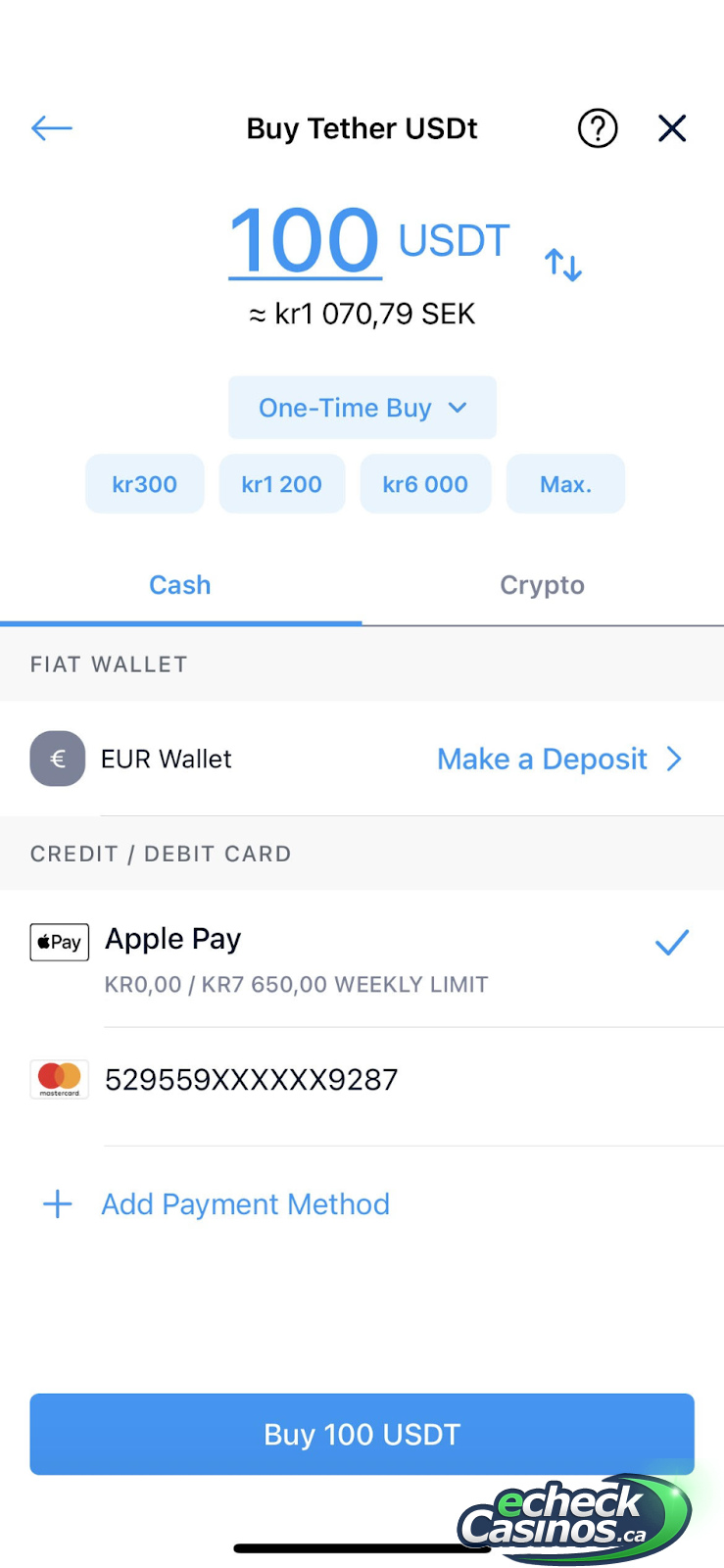
Here’s what else Crypto.com wallet has to offer:
- Comprehensive Ecosystem:
- Integrated with Crypto.com exchange, DeFi wallet, and financial services
- Wide Range of Supported Cryptocurrencies:
- Supports major cryptocurrencies and ERC-20 tokens
- Earning Interest:
- Staking and interest-bearing accounts
- Easy Crypto Purchases:
- Buy crypto within the wallet using various payment methods
- Integrated DeFi Services:
- Access to DeFi services and yield farming
- Additional Features:
- Visa card with crypto rewards
- Top-tier security measures
- 24/7 customer support
Phantom Wallet
If you’ve ever used Solana then chances are you have used Phantom Wallet. It’s the number one wallet for Solana and SPL tokens (tokens on the Solana network).
What’s good about this wallet is that it’s so lightweight and quick. It’s very easy to use as well.
They used to only offer Solana, but now they have added Bitcoin, Ethereum and Polygon support. And yes, you can buy SOL (Solana) or USDC directly inside the app.
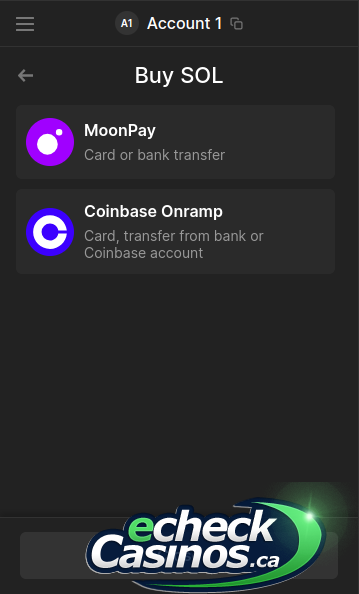
Here are the benefits of Phantom Wallet:
- Solana and Multi-Chain Support:
- Supports Solana, Ethereum, and Polygon
- User-Friendly Design:
- Sleek interface, easy to manage assets
- Built-in Swap and NFT Support:
- Token swaps and NFT management within the wallet
- Security Features:
- Encrypted private keys, hardware wallet integrations
- DeFi Integration:
- Access to Solana’s DeFi ecosystem
- Additional Features:
- Available on Chrome, Firefox, Edge, iOS, and Android
- Fast transactions with low fees
- Comprehensive support and active community
Staying Safe with Crypto Wallets
Crypto is popular among Canadians, but it’s also popular among criminals. If you hold crypto, you’re a potential target. Since there are no intermediate security steps, criminals can easily steal your money if you’re not careful. Here are my top tips on how to keep your crypto safe:
Store Your Keys Securely
One of the most fundamental rules of crypto security is to store your seed phrases or private keys securely. Here’s how you can do it effectively:
- Use Hardware Wallets for Long-Term Storage: Hardware wallets, like Ledger Nano S and Trezor, are physical devices that store your private keys offline. They are immune to online hacking attempts and are considered the safest way to store large amounts of cryptocurrency. When you need to make a transaction, you can connect the hardware wallet to your computer or mobile device, use it to sign the transaction, and then disconnect it, keeping your keys secure.
- Avoid Storing Keys Online: Never store your private keys or recovery phrases in cloud storage, email, or any other online service. These are vulnerable to hacking attempts and can expose your keys to the hackers.
Beware of Phishing
Phishing is another nasty tactic that criminals use. Phishing is incredibly hard to spot, so follow these steps:
- Always Verify URLs: Always always always verify the URL of the website before you enter any sensitive info. Phishers often create websites that look identical to legitimate ones but with slight variations in the URL. Bookmark the official websites of exchanges and wallets you use to avoid mistyping URLs.
- Avoid Clicking on Suspicious Links: Be extremely careful with links received via email, social media, or messaging apps, especially if they ask for personal info or prompt you to connect your crypto wallet.
- Be Careful When Googling: Sometimes you may type coinbase on google, only to click the first result which is an ad. That ad could be a phishing site. So it’s much safer to just type coinbase.com in your browser if you want to go to the coinbase exchange.
Don’t Connect to Sketchy Websites
Connecting your wallet to unknown or untrusted websites can expose your crypto to significant risks. To stay safe:
- Only Use Reputable Casinos and Exchanges: Ensure that the exchange and casino you interact with are well-known and have a good reputation. Research reviews and community feedback before connecting your wallet anywhere.
- Use Browser Extensions Carefully: Some browser extensions can interact with your wallet. Make sure to only install extensions from reputable developers and regularly review the permissions they request.
- Recall Rights: With some wallets, like Phantom and MetaMask, you can recall connection rights from within the wallet. That means if you’ve previously connected your wallet somewhere, you can disconnect that connection from within the wallet after you’re done.
Use Strong, Unique Passwords
Creating strong, unique passwords for your crypto-related accounts is essential. Here are some tips:
- Use a Password Manager: If you’re like me and forget your passwords from time to time, you can use a password manager app like LastPass or 1Password. But keep in mind these are also a target, and there has been an occasion where LastPass was hacked and their users’ password got exposed. So it’s always best to store your passwords offline.
- Enable Two-Factor Authentication: Whenever possible, enable 2FA on your crypto wallets, exchanges, and email accounts. This means you need to get a code from an authentication app in addition to your password. The more security steps you can add, the harder it is for the criminal to hack you.
- Regularly Update Passwords: Change your passwords periodically to minimize the risk of long-term exposure. Avoid reusing passwords across multiple sites to prevent a breach in one account from compromising your wallets.
What’s the Difference Between a Private Key and a Seed Phrase?
A private key is a long, unique string of characters that gives you access to your wallet. Think of it as the password to your crypto wallet. You must keep it secret because anyone with your private key can control your funds.
A seed phrase is a set of 12 to 24 simple words generated when you create a crypto wallet. It’s a human-readable backup of your private key. If you lose access to your wallet, you can use the seed phrase to recover it.
A seed phrase can hold multiple wallets inside, but a private key belongs to just one wallet.
In general, your seed phrase is all you need. As you get access to your wallet through your seed phrase. But if a criminal gets access to your private keys, they can still drain your wallet even if they don’t have your seed phrase. So keep them both safe.
How To Send Money From Your Crypto Wallet to an Online Casino
Depending on the wallet and the casino, the process goes like this:
- Your sign up for an online casino
- You click deposit and reveal the crypto wallet address or QR code
- You go to your crypto wallet and scan the QR code and complete the payment
- If your wallet doesn’t support QR codes, then just copy the address and enter it manually. Make sure to choose the correct network and exact amount.
The benefit of scanning a QR code is that it normally enters all the info for you such as the wallet address and the amount. Sometimes you will need to enter the amount yourself, so make sure you pay attention before confirming anything.
Best Crypto Wallet Casinos for Canadians
Now, let’s explore some of the best crypto casinos where you can use your newly acquired crypto.
Cazimbo
Cazimbo accepts a variety of cryptocurrencies, including Bitcoin, Litecoin, Ethereum, USDC, Bitcoin Cash, Tether, Ripple, and DAI. They accept USDT and USDC over the Ethereum network. You can use any of the wallets mentioned in this article to send crypto to your Cazimbo account.
How to deposit crypto at Cazimbo
When you create an account at Cazimbo, you’ll get the option to make a deposit right away. What’s good about Cazimbo is that you can buy crypto directly, you don’t have to send from a wallet. So it’s the most beginner-friendly crypto casino in my opinion. They use Moonpay to handle the whole payment process.
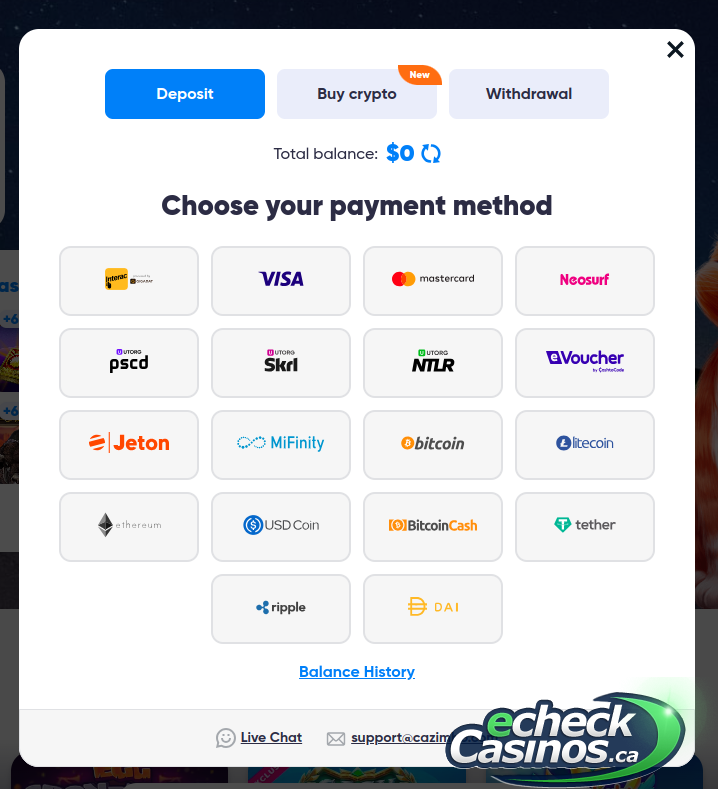
However, if you want to send crypto from your wallet to your Cazimbo account, then just pick the cryptocurrency you want to deposit, enter the amount you want to deposit, and click deposit. Then you’ll get to a payment page like the one in the screenshot below. In this case just copy the crypto address and send the exact amount shown on the page. Some wallets allow you to scan the QR code, making it even easier.
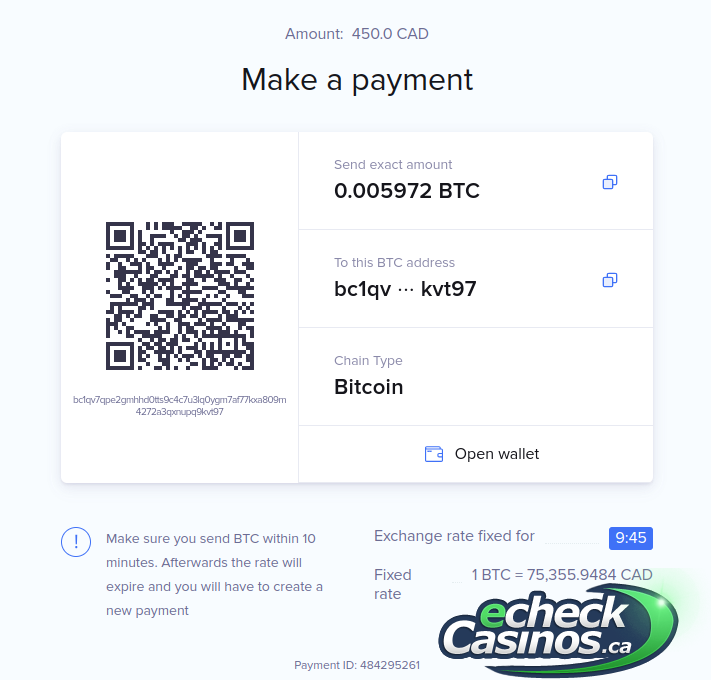
Gomblingo
Gomblingo is another popular casino for Canadians. Gomblingo supports a variety of cryptocurrencies including USDT, BTC, BCH, ETH, LTC, XLM, XRP, LINK, and USDC, all over the Finrax network.
They offer USDT transactions over multiple networks such as TRX (Tron), BSC (Binance Smart Chain), ETH (Ethereum), and SOL (Solana), and USDC transactions over SOL, BSC, and ETH networks.
How to deposit crypto at Gomblingo
Gomblingo has a slightly similar process, but doesn’t allow you to buy crypto on the site. To deposit crypto here just locate where it says Crypto in the deposit options, enter the amount you want to deposit and hit deposit.
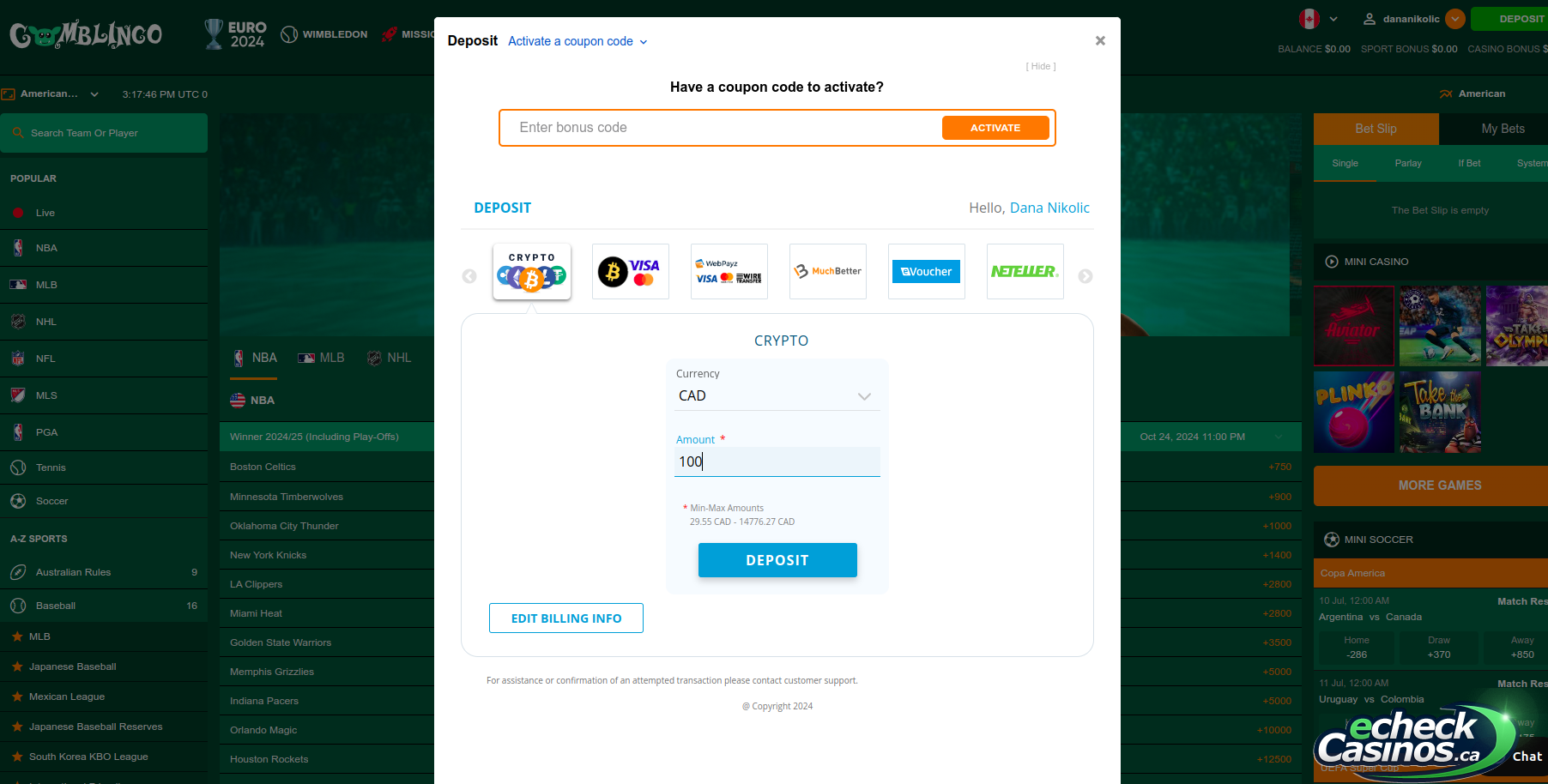
On the next screen you can choose which cryptocurrency you want to deposit and which network to deposit over. So choose the currency you want to deposit and confirm to get to the final step.
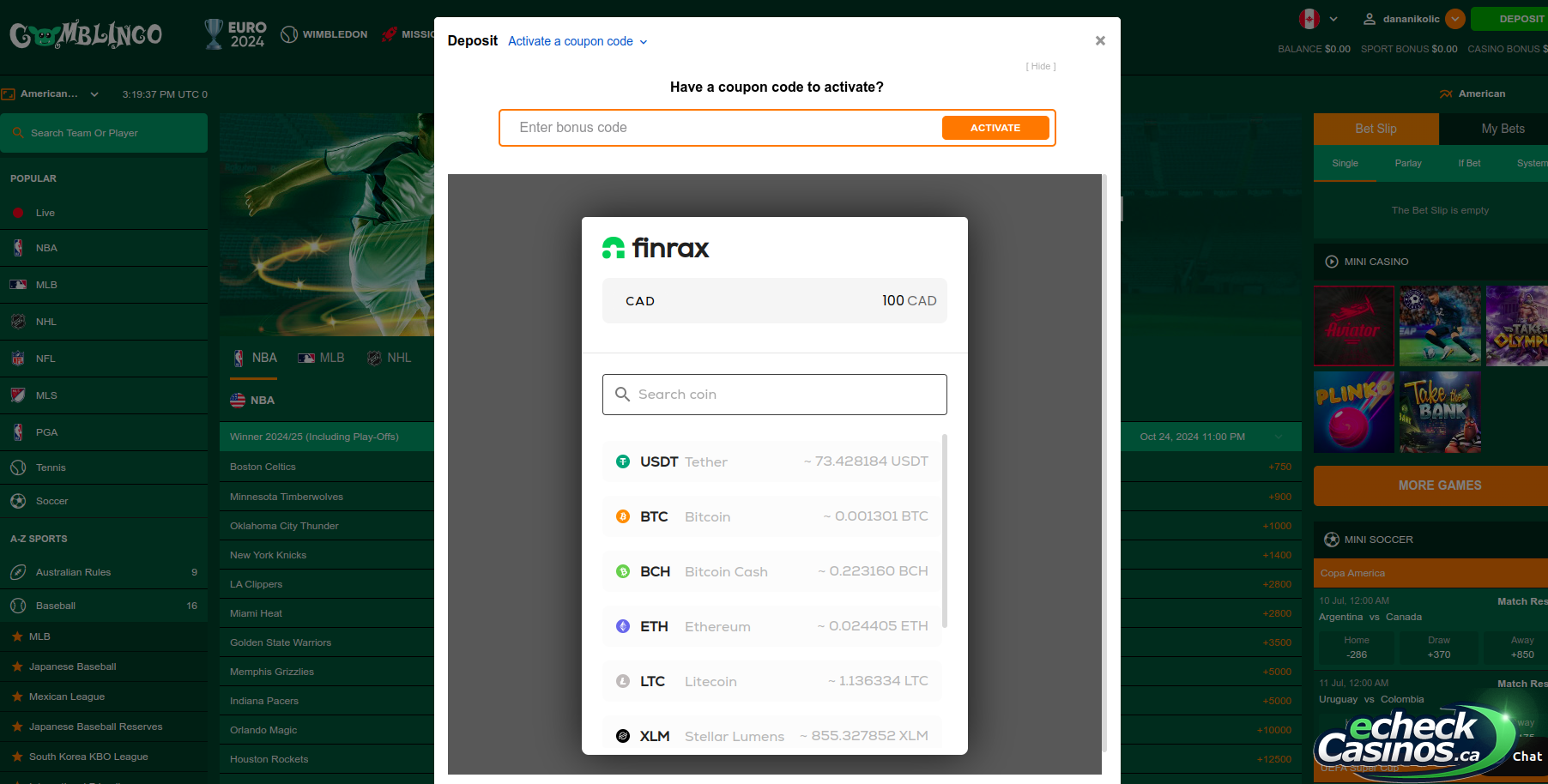
On the final step, you’ll see the exact amount you need to send, and the address to send the money to. Make sure you send over the correct network, or your money will end up lost. Your safest bet is to just scan the QR code from your wallet (Coinbase wallet, Trust wallet, etc.) will do all the work for you.
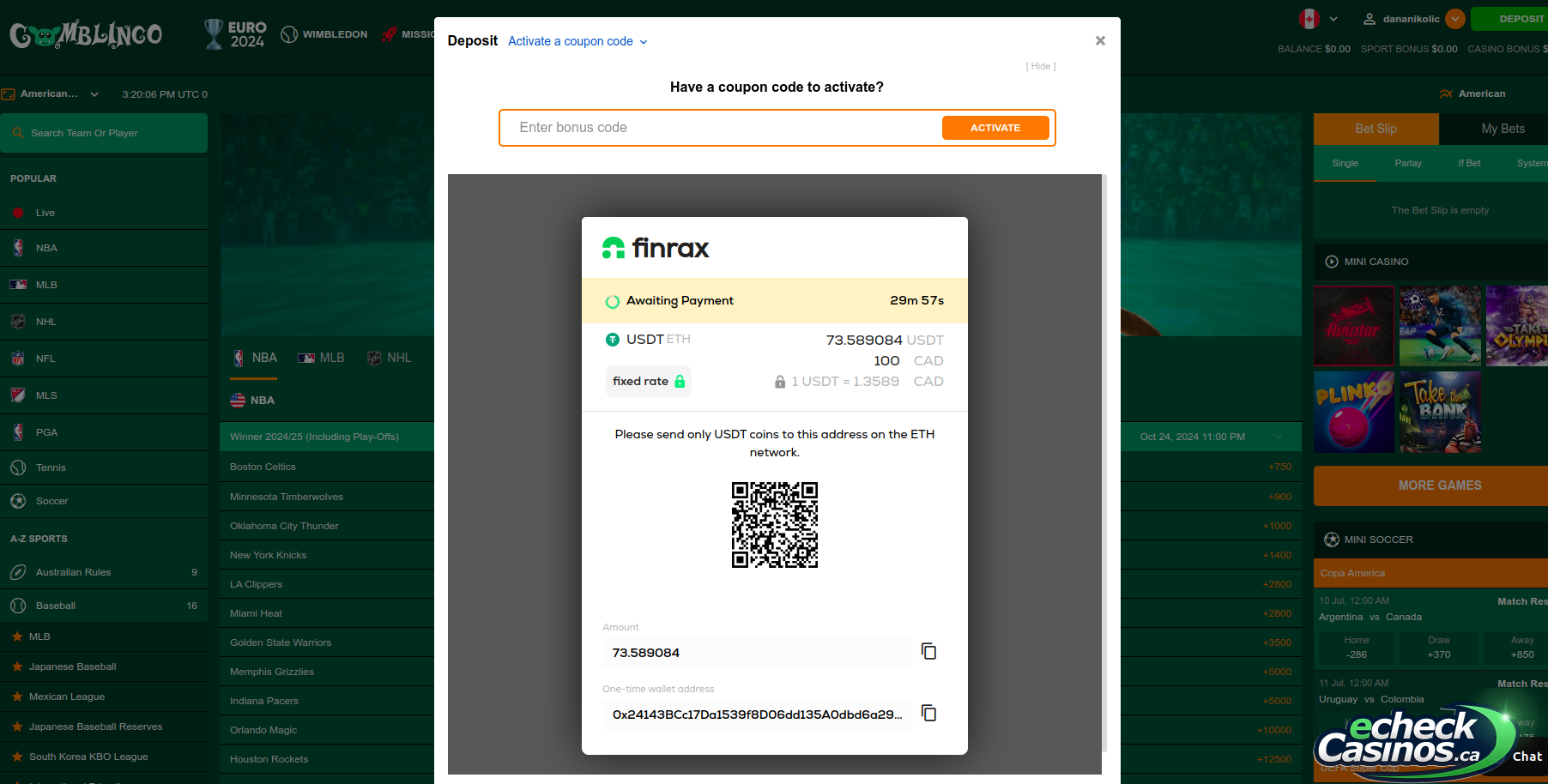
BetDex
BetDex accepts USDC over the Solana network. This is a sportsbook that launched in 2021, but has grown popular quickly. Unfortunately they lack support for Ethereum and other cryptocurrencies, but if you use Phantom wallet, then you can just send USDC on the Solana network to your BetDex account.
How to deposit crypto at BetDex
After you sign up for BetDex, just click ‘Deposit’ in the top right corner and choose crypto.
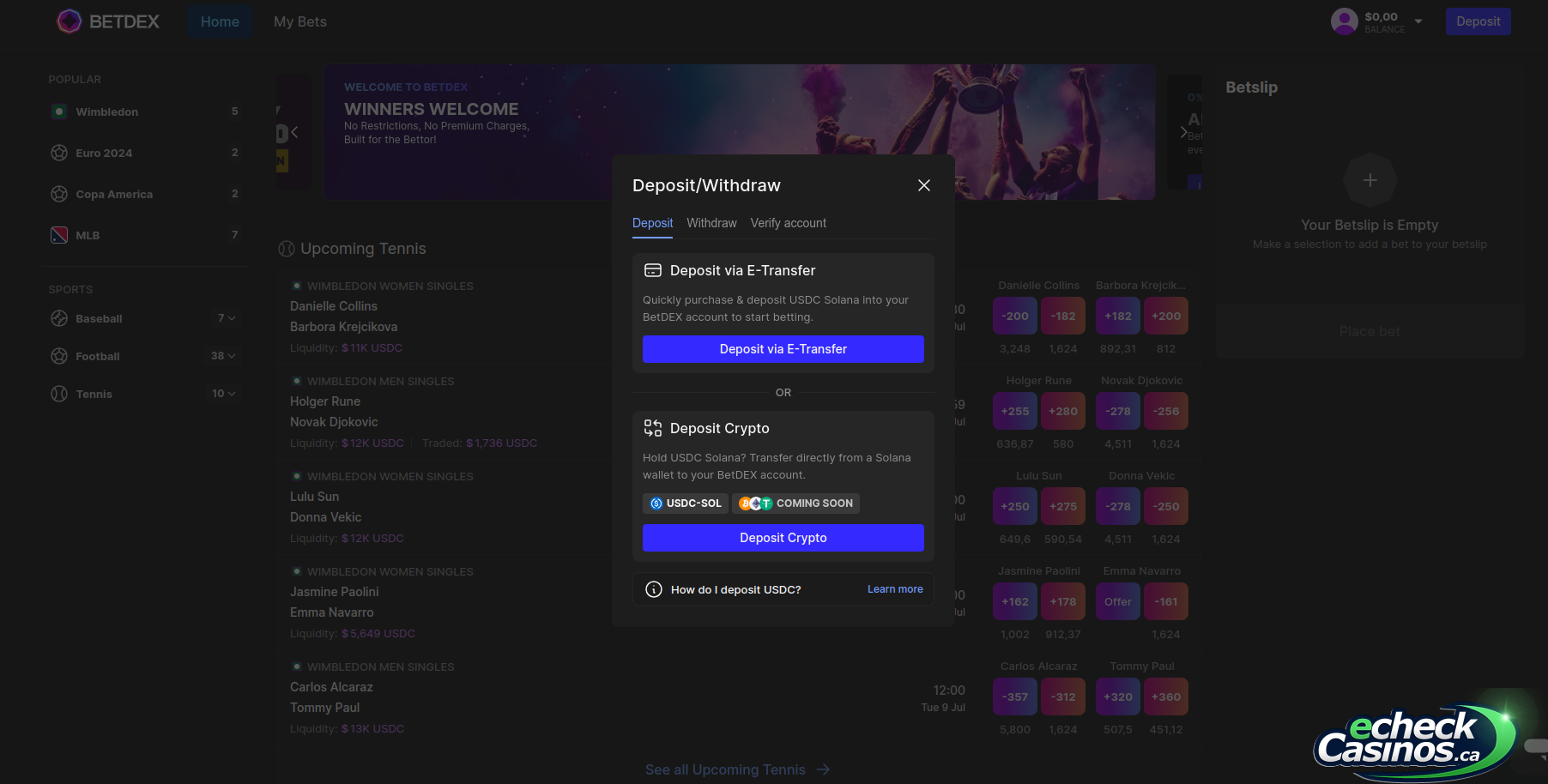
You’ll then see a QR code and a wallet address. So either scan the QR through Phantom Wallet or copy the wallet address. Make sure to only send USDC over the SOL network. You can send as much as you like here.
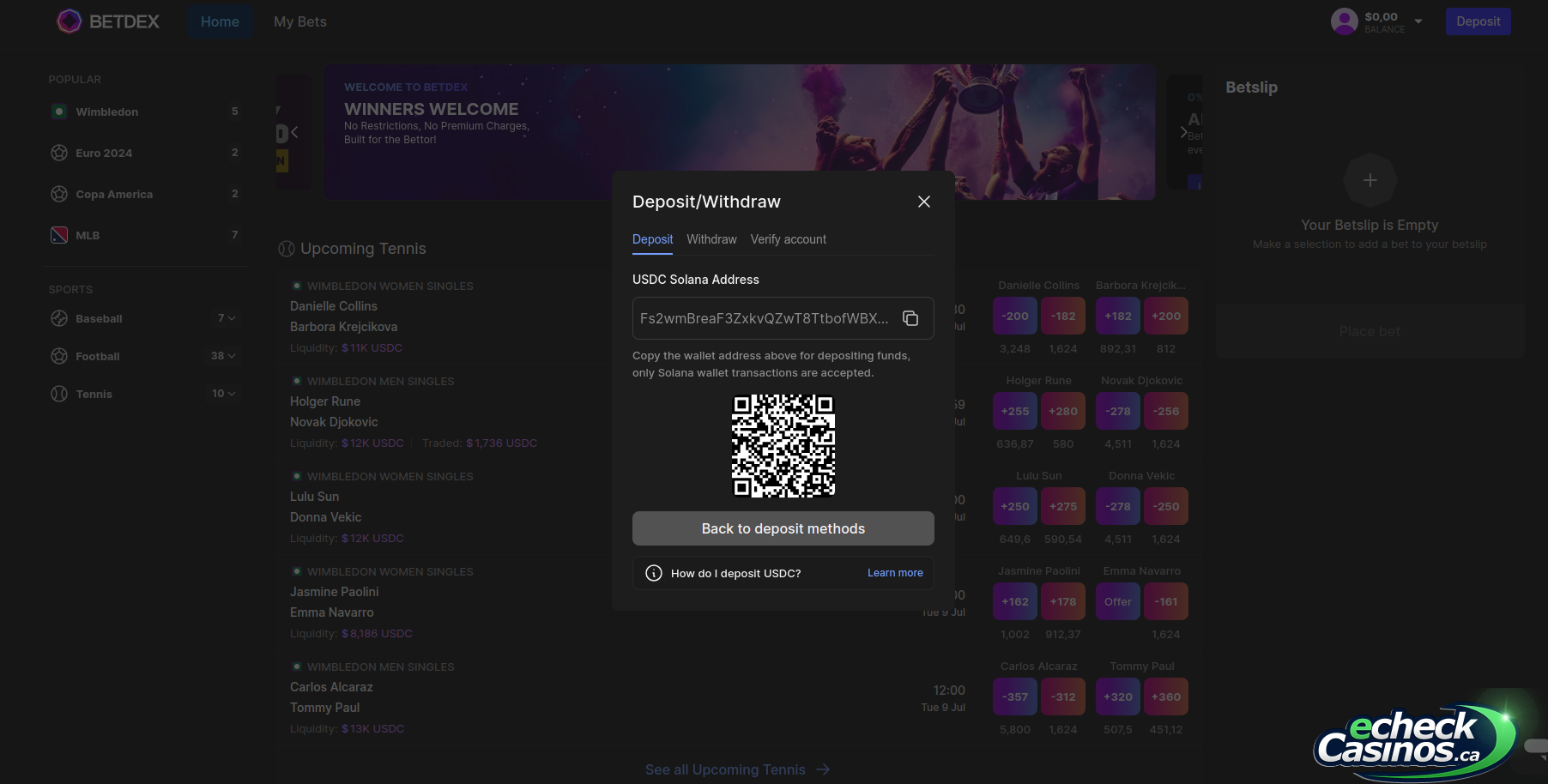
Using e-wallets as an alternative to crypto wallets
For Canadian iGaming, you might also be interested in using a regular e-wallet to deposit at your brand of choice.
Traditional e-wallets offer a familiar and user-friendly experience for those who may not be comfortable with cryptocurrency transactions.
Popular e-wallet options for Canadian players include Muchbetter, Skrill, and Payz. These three services allow you to fund your casino account quickly and securely, often with lower fees compared to some crypto transactions.
While they may not offer the same level of anonymity as crypto wallets, e-wallets can still provide a convenient and relatively fast method for deposits and withdrawals at many online casinos catering to Canadian players.
Using eChecks as an alternative to crypto wallets
The electronic check is also a viable alternative to cryptocurrency when making deposits at gambling sites. Please study the pros and cons on our page of interest (hyperlinked above).